
 |
|
"An interesting cover... can add to the enjoyment of reading a book. The ebook which I read was only able to provide the textual element of reading a book" Participant in EBONI hardware evaluation Although of no practical value in an electronic environment, the inclusion of a textbook "cover" adds to the enjoyment of the reading experience, reinforcing the user's perception that he is reading a unique set of pages which form a cohesive unit, and providing a point of recognition on return visits to the book. If the textbook has a paper counterpart, the cover should resemble the cover of the paper book. If the textbook does not have a paper counterpart, a colour illustration should be used, together with the title and author's name. In both cases, a prominent link should be provided to the table of contents. The cover should comprise one page and fit in one screen; scrolling should not be required.
|
|||||||||||||||
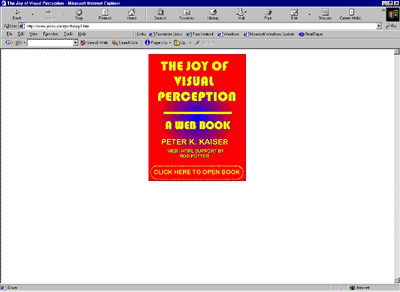
Figure 1.1. E-textbook cover: The Joy of Visual Perception by Peter Kaiser |
This image was used to represent the cover of The Joy of Visual Perception. Click to enlarge |
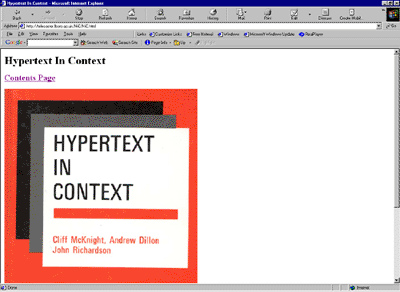
Figure 1.2. E-textbook cover: Hypertext in Context by Cliff McKnight, Andrew Dillon and John Richardson |
In Hypertext in Context, a cover page was created based on a scanned image of the paper book. |