
 |
|
"I couldn't find what I was looking for. Contents page was unhelpful" Participant in EBONI geography evaluation While search facilities provide a powerful method of hunting through an electronic textbook for information (see Guideline 4), they should not simply replace tables of contents and indexes. Tables of contents are an essential feature in both print and electronic media, used by readers to skim the contents of an unfamiliar book to gain an idea of what can be found inside. They also provide the reader with a sense of structure, which can easily be lost in the electronic medium, and can be an important navigation tool where hypertext is used to link from the table of contents to individual chapters. Care should be taken to use meaningful chapter headings to help guide the reader to relevant content. Additional clues as to the content of each chapter may also be included (see Guideline 9).
|
||||||||||||||
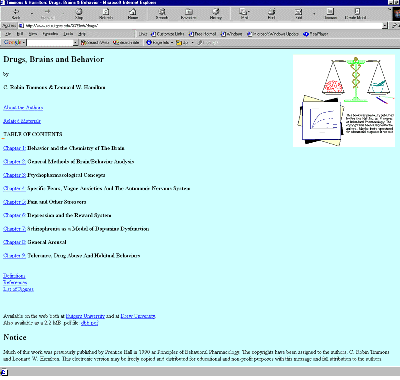
Figure 2. Table of contents: Drugs, Brains and Behaviour by Robin Timmons and Leonard Hamilton |
The table of contents for Drugs, Brains and Behaviour, with hyperlinks to each chapter. |