
 |
|
"I didn't have any indication of where I was in the book" Participant in EBONI hardware evaluation Readers gain a sense of their place in a printed book via the page numbers and by comparing the thickness and weight of the pages read against the thickness and weight of the pages still to be read. It is important for this "sense of place" also to be present in the electronic medium; therefore, indications of a reader's progress through the book should be accurate and visible.
|
||||||||||||||
|
Figure 10.1. Orientation clues: The Visual Book |
In the Visual Book model, a sense of place was provided by presenting the electronic book in a form which closely resembled a paper book, with two pages displayed on screen at once, and the quantity of pages read and remaining to be read clearly visible. |
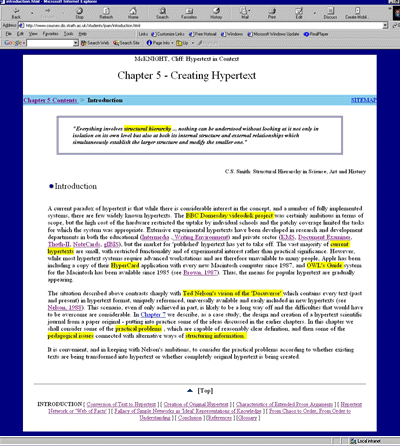
Figure 10.2. Orientation clues: Hypertext in Context by Cliff McKnight, Andrew Dillon and John Richardson, redesigned by Joan Dunn |
In the redesigned chapter of Hypertext in Context, a progress bar near the top of each page indicates the chapter and section currently being read. |